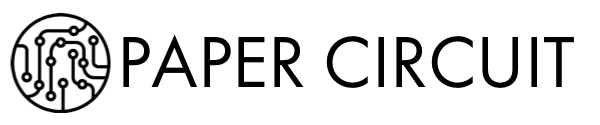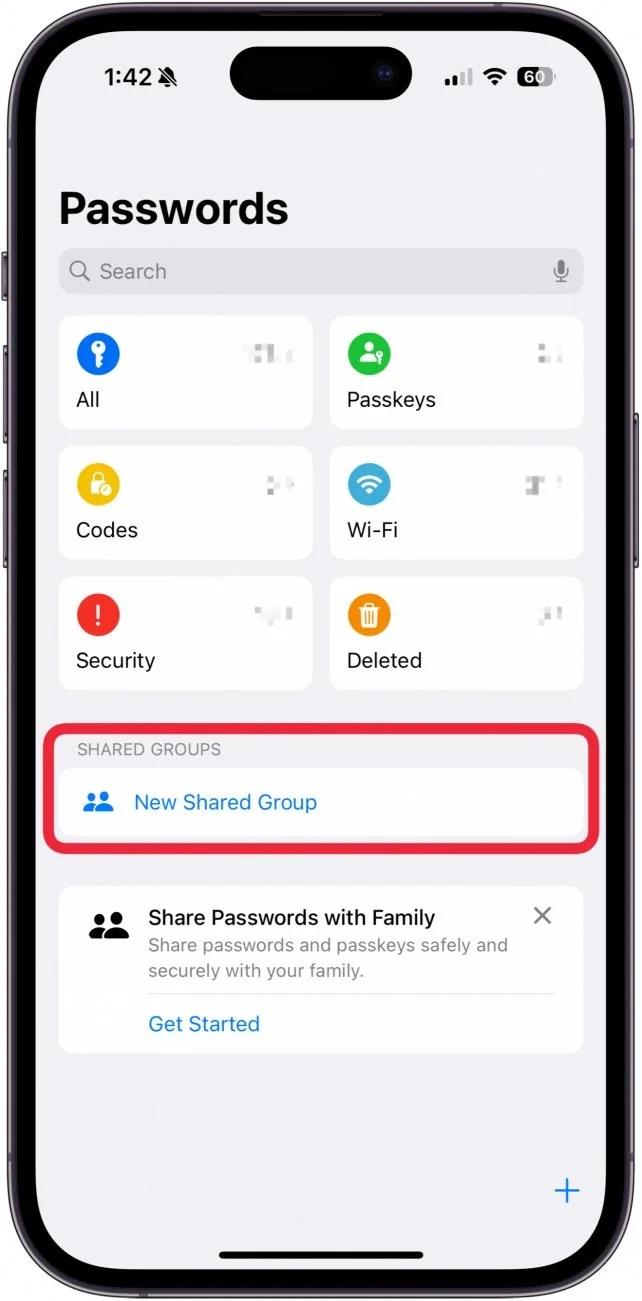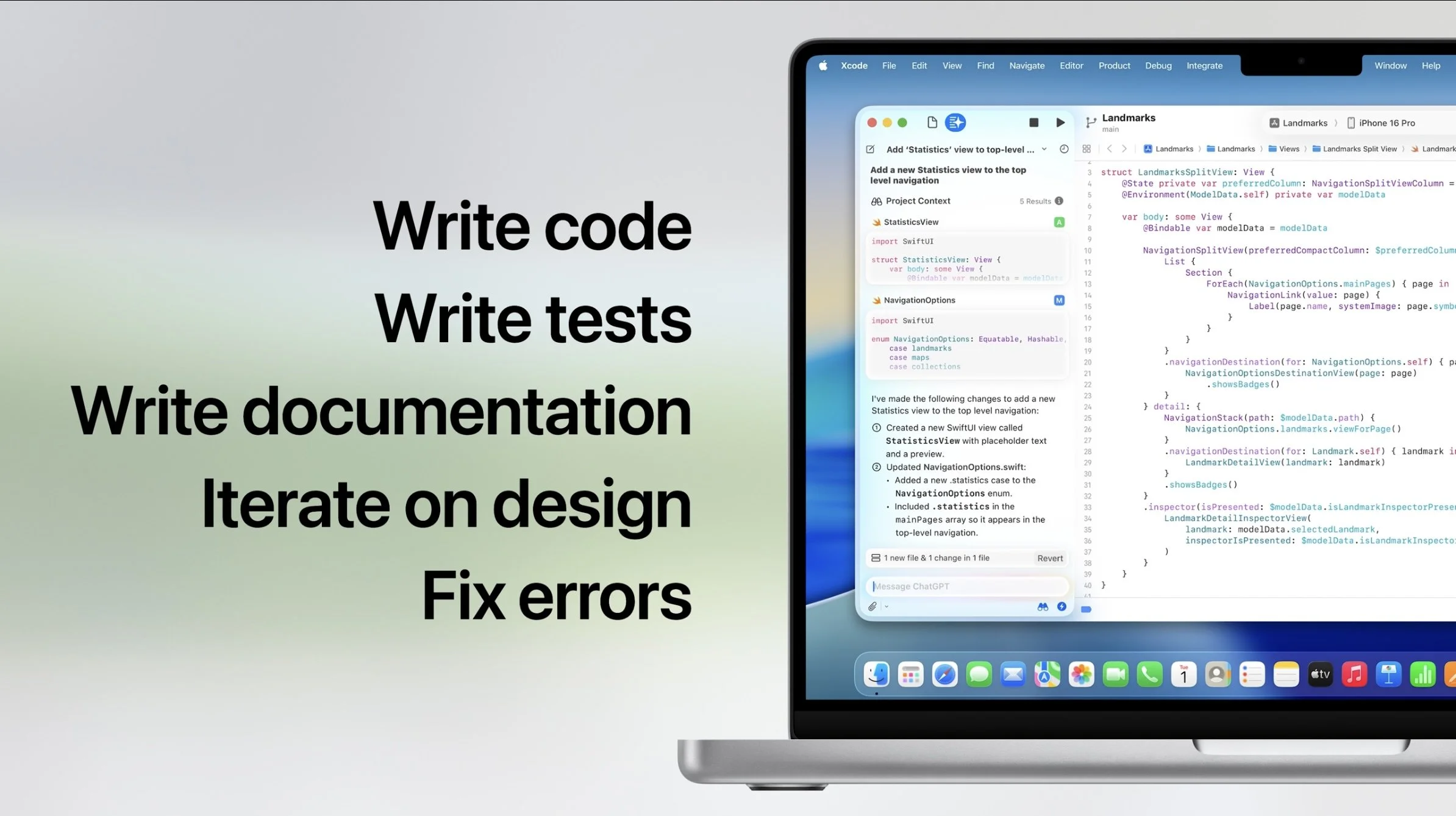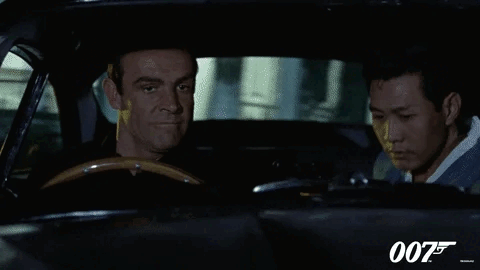We live in a multi-device world. Most of us carry a smartphone, use a laptop, sometimes a tablet, and many still have a desktop computer at home or work. That’s four personal computing devices—each with its own software updates, charging needs, backups, privacy settings, and idiosyncrasies. And let’s not forget the random dongles, power bricks, and cloud sync quirks.
It’s no wonder digital overwhelm has become a thing.
Managing these devices feels like a part-time IT job. You update macOS on your laptop, only to realize your iPhone still needs an iOS security patch. Your iPad wants to reboot in the middle of watching a show. And your desktop? Well, that one’s been nagging you about a firmware update for six months. Multiply this by the number of people in your household and it starts to feel like you’re running a small company.
So here’s the question: Is this the future we signed up for?
What if we could simplify it all?
Enter the “Unified Device” Dream
It’s not a new idea. Tech nerds have been dreaming of this for over a decade: one powerful pocket computer that morphs into whatever you need—phone, laptop, desktop, tablet—with the right accessories. You dock it, it scales up. You pick it up, it’s mobile again. In theory, this is perfect.
In practice? Still not there.
We’ve seen attempts. Motorola’s Lapdock back in the day. Samsung’s DeX mode that turns your Galaxy phone into a sort-of-desktop when plugged into a monitor. iPads with keyboard folios. The iPhone with its raw power and M-series chip cousins, tantalizingly close to being “the one.”
Is the iPhone the Answer?
Let’s imagine: Your iPhone connects to a clamshell laptop shell—basically a screen, keyboard, and battery. Boom, it becomes your laptop. You go home, drop it on a wireless dock connected to a monitor, mouse, and keyboard—it becomes your desktop. Pull it out and it’s your phone. Add an Apple Pencil and maybe it’s your sketchpad too.
This is technically feasible. The iPhone is already incredibly powerful. It runs desktop-class apps. With the right software layer—maybe something like macOS Lite—it could handle most people’s daily computing needs.
And the rumored foldable iPhone? That could be the final piece. Fold it for portability, open it up for a larger screen. If Apple nails the software (a big if), it might just deliver the one device we’ve been waiting for.
But Until Then…
We’re stuck managing a small fleet of devices. Here are some tips to reduce the madness:
Pick your ecosystem and stick to it. Apple, Android, Windows—mixing and matching just adds complexity.
Sync your apps and settings across devices where possible. Let the cloud do the heavy lifting.
Consolidate workflows to one or two devices. Do you really need both an iPad and a MacBook?
Keep a tech maintenance day each month—updates, backups, battery checks.
Until the dream of the unified device becomes reality, we have to live with the mess—but we don’t have to let it manage us.
And when that foldable iPhone finally lands? I’ll be first in line—just to see if it’s truly one device to rule them all.